


Deploying and setting up an ecommerce web application involves many steps and configurations. In this article, we will look at a Node.js Command Line Interface (CLI) tool that automates the installation and configuration of the Spurtcommerce Multi-Vendor Solution.
This tool simplifies and automates tasks like cloning from GitHub, setting up the database, modifying environment files, and installing dependencies. This process not only saves developers time but also creates a smoother and more error-resistant development environment.
1. Simplifying Setup with Command-line Arguments:
The tool uses the yargs package to give developers an easy way to customize deployment settings. By typing specific commands, users can start processes like installing the repository and validating its correctness.
To kick off the installation,
$ npm i -g @spurtcommerce/cliThe node npm package @spurtcommerce/cli refers to the Spurtcommerce CLI tool, a command-line interface specifically developed for managing Spurtcommerce projects. This package installs the Spurtcommerce CLI globally on your system, making the Spurtcommerce command available from any directory in your terminal.
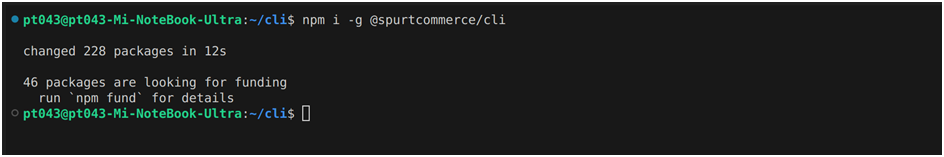
$ spurtcommerce -i Multivendor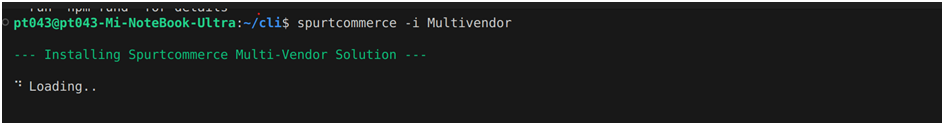
2. GitHub Repository Cloning Made Effortless:
The Spurtcommerce CLI tool uses the simple-git package to automate cloning the Spurtcommerce Multi-Vendor Solution from GitHub. This speeds up the initial setup and ensures a clean local environment.
3. Database Setup and Migration:
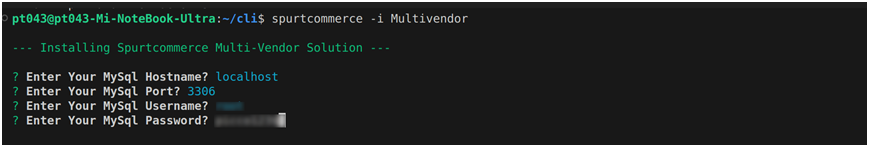
4. Dependency Installation:
Installing Node.js dependencies is crucial. The tool uses the exec function to seamlessly install these dependencies for the Spurtcommerce Multi-Vendor APIs, ensuring a smooth setup.
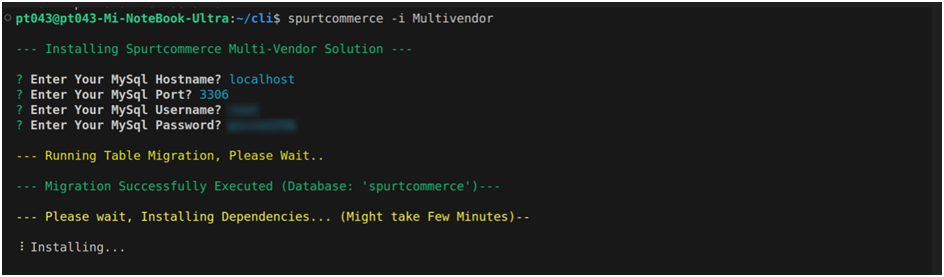
5. Real-time Feedback and Interaction:
To keep users informed, the tool uses console.log statements and loading animations. This real-time feedback enhances transparency and user engagement during the deployment process.
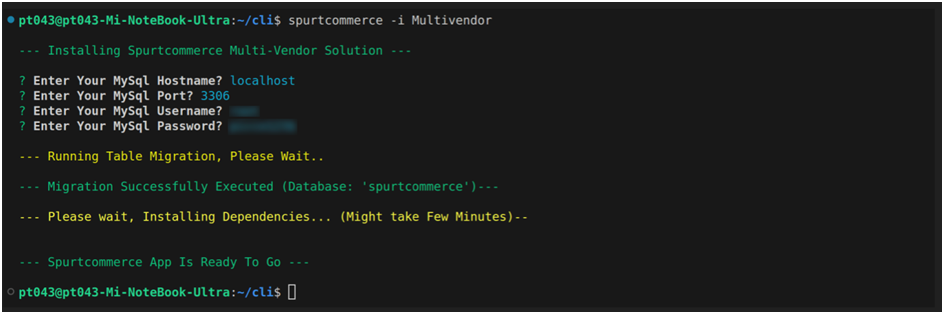
Once all the dependencies are installed, you are ready to use Spurtcommerce application in your system!
Automation is key to speeding up deployment and improving the quality of web application development. This tool simplifies tasks for developers and enhances user engagement during the deployment of Spurtcommerce Multi-Vendor Solution. Consider incorporating similar automation into your projects for more efficient and streamlined workflows.